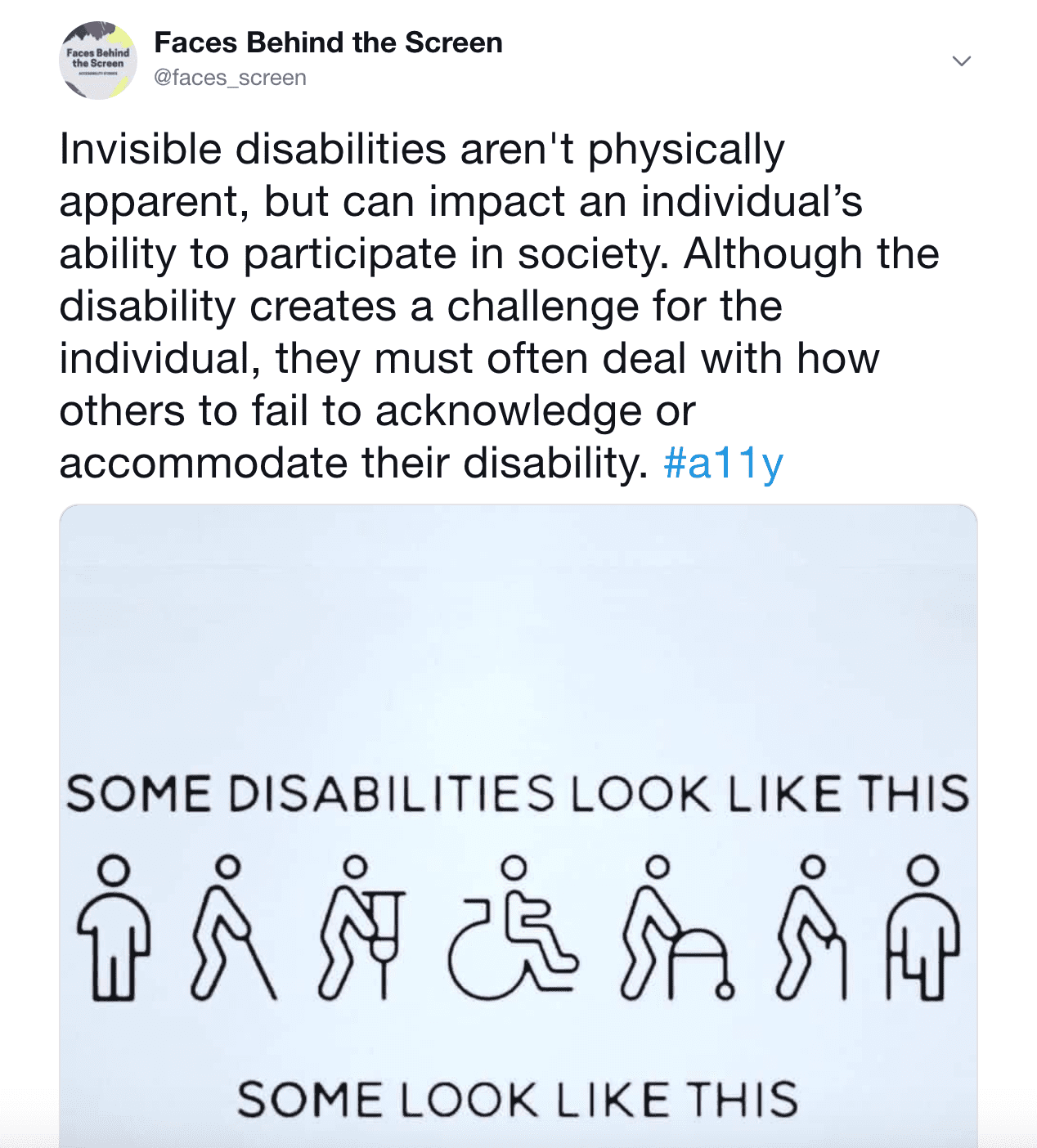Disability/Accessibility Terms
Transcription:
The process in which speech or audio is converted into a written document. The two main transcription practices are verbatim and clean read.
Transcript:
The output of the transcription process, typically in the form of a document. Transcript formats include HTML, Word (.doc), Text (.txt), and PDF (.pdf) files.
Captioning:
A process in which audio is transcribed into text. The text is then divided into caption frames and synchronized within the video to match the audio.
Closed Captions:
The output of the captioning process, and are typically located on the bottom of a video screen as an overlay. They are sections of time-coded text, which reflect the audio of a video to include both spoken words and non-verbal sounds.
Subtitles:
Synchronized with media so that the text displays at the same time words are spoken. Non-speech elements are not typically included in subtitles, and are mostly intended for a viewer who may not understand the spoken language.
Audio description:
Describes relevant and key visual information to viewers who can’t see the screen. It is particularly useful for blind or low vision individuals
Interactive transcript:
Creates an alternative way for people to interact with content, allowing users to easily search a transcript for keywords and topics.
Accessible document:
Documents are readable by individuals with disabilities. There are several key criteria to follow when creating online content in order to make it accessible.
- Use headings
- Use lists
- Add alt text
- Identify language
- Use tables wisely
Alt text:
Also known as alternative text, is located within an HTML code to describe the appearance or function of an image on any given web page Keyboard accessibility: all content on a web page must be accessible by means of a keyboard alone.
Screen reader:
A technology that converts digital text into synthesized speech. It allows the user to hear content and navigate through a keyboard, which directly relates to keyboard accessibility.
Accessible:
An equivalent experience to everyone including those with a disability. This can refer to physical locations, but in the context of online accessibility it refers to a disabled user’s access to electronic information. The content and design must provide the most convenient and all-encompassing experience possible to prevent any level of exclusion.
A11y:
Another term for accessibility, called a “numeronym”, and depicts that there are 11 letters between the “a” and the “y” in accessibility. The term is associated with striving for accessibility for all, and to be an ally to those within the disabled community. This is a very popular hashtag used on social media by disability rights advocates. It's often seen as #a11y on Twitter and Instagram.
Universal design:
The design and composition of an environment so that it can be accessed, understood, and used to the greatest extent possible by all people, regardless of their age, size, or disability
World Wide Web Consortium (W3C):
An international community working together to develop web standards to lead the web to its full potential, for everyone.
WCAG 2.0:
Web content accessibility guidelines, were developed by W3C. Within the WCAG is a set of guidelines for making digital content accessible for all, including those with any disability.
Use Cases & Examples
Accessibility
These are terms that we use quite often in our content. It's important that we stay abreast with accessibility terminology since our services help people living with disabilities. When using these words, we should give a succinct explination of these terms for those who may be unfamiliar with them.